I am very much looking forward to sharing with you what I have learned about Timeline and to learn from
all of you what you have learned from the digital tools you have chosen to explore!
As a lover of history, it was only natural that I would use Timeline as my digital tool to share with you all.
When teaching, I find that students often understand and retain information easier when the information
is in the form of a timeline. Having the ability to build your own timeline allows you the ability to use this
tool for nearly any purpose or content.
Timeline is a digital tool that allows you to organize content chronologically or for ease of understanding.
Timeline has an easy click start button that walks you through each step of creating a timeline.
Although relatively easy once you get going, this is likely the most difficult step in the process of
creating a timeline. You need to populate fields with the information you want others to see.
There is a bit of a learning curve here, making this tool one that would likely best be used with upper
level students.
Once you are finished building your timeline, you need to publish it to the web. Your are then
provided with a URL.
Using the URL provided you in Step #2, you will paste it to the Timeline generator which will actually
generate your timeline for viewing and use.
Once you generate your timeline, you now have the option to embed it on to your website or in a
Medium.com post (sort of like an online blog or editorial page).
Timeline offers several ways to find help with the building/posting process or technological errors.
It does however, state that it does not have a committed tech staff and therefore may not be able to
respond as quickly as needed.
An example of what a timeline looks like.
Timeline also offers multiple ways to expand your timeline and make it more detailed.
Several examples of timelines on the website that show multiple ways to use the program and
detail it to make it yours.
Overall Ease of Use: 7/10 for upper level students, elementary students would need very specific
modeling and scaffolding but with time and practice I believe that they too would be able to use
this digital tool in its most basic form.



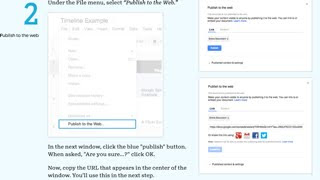






No comments:
Post a Comment