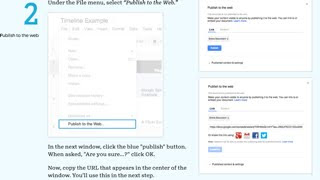Thursday, June 30, 2016
Weebly Tutorial take 3 (Jane)


Khan Academy (Mike)

| |||
Live stories (Emily)
Agatha Christie and her biggest mistake, Ten Little Indians, subtitled, And Then there were None
From Rethinking Popular Culture
"Rethinking Agatha Christie, subtitled The strange and offensive history of Ten Little Indians"
by Sudie Hoffman
Up in Minnesota, in 2003, where "indigenous issues. . . have been at the forefront of social justice activism for more than a decade," (p.175) a progressive college professor, Sudie Hofmann, learned that a local high school was putting on Agatha Christie's play, Ten Little Indians, subtitled And Then There Were None. Coinciding with this rather outrageous production choice were the recently arrival of both new members to this northern community, Somali and Ethiopian students, along with the concurrent popularizing of confederate flags and swastikas as artfully placed accessories to the wardrobes of white students at the school.
Hoffman had already been a social activist regarding mascot issues. She tapped into her network and research talent, and began to advocate against the use of what she discovered to be a work of literature that reflected accurately both the time in which it was written and an extremely unfortunate lack of insight and forward thinking by its writer, the otherwise esteemed Christie.
"Agatha Christie is the best-selling novelist of all time, outsold only by the Bible and Shakespeare…" http://www.agathachristie.com/about-christie/
The cover of the original 1939 edition book depicted a golliwogg, a cartoonish and tragic depiction of a dark-skinned, frizzy headed creature (p. 172). The quiet killing spree that is the basis of the plot involves the use of the nursery rhyme, Ten Little Indians, as hints from the murderer, which, like the published editions of the book the play is based on, has had many iterations throughout its sad history. Hoffman describes the rhyme, which was popular in many forms for almost a century when Christie appropriated it, in which one Native American after another is killed as "embedded racism," in fact, as a description of "genocide." She notes that "and then there were none" was often the intended goal of many colonial governments as well as that of U.S. government policies" (p. 174). Christie's application of this rhyme as well as a few phrases, such as "the Ni**ger in a woodpile," an expression to denote a guilty party hiding in plain sight among a group of people, places her and the book publisher at obviously extreme odds with the more modern era, and particularly so for a racially charged U.S. high school.
After Hoffman determined that the play, despite some modifications from its 1939 most offensive version to what it was in 2003, which was less offensive but still totally unacceptable, she went to work to change both the play and how her community viewed it. The high school would not stop production, despite her careful research and some obvious language issues. In fact, a local college decided to put on the play as well.
While this timing might seem like the spread of racism in this cold community, and perhaps that is all it was, it should be noted that Christie, who had been culturally respected as a mystery writer, had been gaining traction in the late 20 century in academic and literary worlds as a writer who produced more than just clever and tidy whodunits, but who had, in fact, produced a good deal of what should be considered "real literachur." www.gradesaver.com/and-then-there-were-none/study-guide/agatha-christie-and-the-revival-of-genre-fiction. She had in fact been disrespected for her prolific writing habits, but that criticism has been largely overturned as well. ww.nytimes.com/2015/08/31/opinion/stephen-king-can-a-novelist-be-too-productive.html
Regardless of the reason why the college wanted to stage the same production, the university, unlike the high school, listened to Hoffman's proof of harmful racism in the text. Though the play was produced, some words were modified, with permission of the publisher, including the replacement of the entire rhyme and accompanying visuals of dying Indian dolls with another representation. These rewrites and staging changes eliminated almost all of racism in the text, with some anti-Semitic comments unfortunately remaining.
Hoffman had contacted the publisher, Samuel French, but did not receive any optimistic response. Then Samuel French incorporated the changes into the book beginning in 2004. The publisher did not acknowledge the changes were due to Hoffman's work, but the editing does not seem coincidental. It should be noted that the titles of many of Christie's books changed over the years as they were passed from publisher to publisher and as marketing changed, though none predicated on the racism in this infamous text. To note the title changes, please see: http://www.agathachristie.com/stories. Hoffman's glib title somewhat broad brushes Christie's work, which could cause some readers to miss out on some otherwise wonderful texts that are devoid of racism. Having said that, to review passages from other Christie texts that are offensive, please see http://thoughtcatalog.com/lakshmi-krishnan/2012/03/agatha-christies-top-ten-racist-moments/
Hoffman concludes by offering options on how to discuss the history of the book and play with our students. Most importantly, we are left with the impression that the professor's activism in the community and pressure upon the publisher is an example to both educators and our students how change can come about with action.
Livebinders (Angie)
- Can be overwhelming to start and figure out how to use - Use the tutorials!
- A lot to look at when it is set up and organized
- Not that visually appealing to students or if using for student projects
- What is the difference between using livebinders and google drive?
- Why use livebinders over google drive or vice versa?
Timeline (Katherine)
Animoto (Omar)
Wednesday, June 29, 2016
Edmodo (2015 student post)
- It is time consuming to set up
- it takes some practice
- and it takes time to get the kids used to it
StoryBird (2015 student post)

Storybird is a tool that provides artwork and images in a space for people to create (and publish) their own stories. Basically, the author (you or the students) chooses a series of artwork to use, and then is able to create a final product.